Firefox Parental Controls Firefox Parental Control
A lot of us are worried about our children surfing the Net and coming across pornography. And I'm guessing that is why you're here: to find an easy Mozilla Firefox fix which would include pornographic filters that blocks sites that show nudity or have foul content. And that's okay, if you don't want your kids to view that it's your choice. This article includes ways such as Firefox content filters to safeguard the "vulgar arts" from reaching your children. We'll have a brief discussion then move on to the Firefox content filter. Skip the discussion if you only want the Mozilla parental controls.Can You Stop Your Kids From Viewing the Vulgar Arts?
In a word, no. If your kids have an interest in viewing nudity, they're going to view it. Let's take young boys, for example. I was once a young boy, and also I have a son. When I was young was it possible for me to view pornography even though my parents did everything they could do to shield me from it? Yes, I was able to get my little hands on magazines from friends. I was able to watch certain videos on VHS tape. It wasn't often, but the fact that I wasn't allowed to view such content made me want to view it more.
Jump to cultures in Asia. In Asian countries such as China, Korea, and Japan, magazines portraying nudity are at all 7-11s right there for everyone to see. Kids never view the books. They have no interest. When they want to see it, sure, they might view it on occasion out of curiosity, but it's never a problem. If they do happen to view it, their parents aren't concerned, they just understand that kids will be kids and men will be men.
Jump to the Internet. Can I set up Firefox or Internet Explorer 8 to filter out explicit content? Yes I can. Can I password protect those settings? Sure. Is my 9 year old son smart enough to download Google Chrome, view porn, and completely install the browser when he's done? Yep. Is he smart enough to download a keylogger program to steal my password? Yes. Can he go to his friend's house or even library to view the porn? Yep. Can he set up his own computer anyway he wants to and override and filter anything I may put on there? Yep, he can do that too. He doesn't know as much as me but he knows enough to get around any block I may put in to shield him from explicit content.
So what do I recommend if you have children? I recommend doing NOTHING. I recommend that you DON'T use parental control over your children's browsing experience. Whatever you do, they WILL view pornography if they want to and they will have sex. There's nothing you can do to stop it. I suggest educating them about the importance of safe sex. I think you should tell them the legal consequences of showing pornography to other in public (this won't be a problem until they're old enough to suffer legal consequences, but we had better put fear into them to protect them when they're older).
The above is my opinion and how I choose to educate my own children due to my feelings of what is best for them. For those of you not interested in my opinion or else who disagree with it, below, as promised, are the Firefox parental controls. If you wish to discuss anything I've mentioned, feel free to post your comments below.
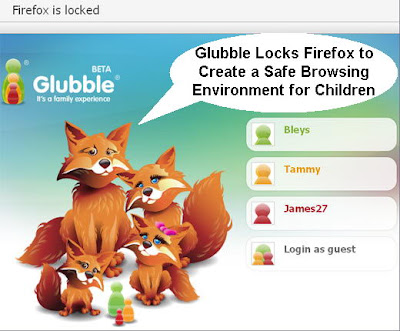
Firefox Parental Control Download Add-on
Microsoft Window Vista - Firefox 3 is designed to work with all of Vista's system controls and Firefox parental control will read Vista's defaults and use them yourself. If you have set up these defaults on Vista and are using Firefox 3, perhaps reinstall Firefox will make it re-read the Vista settings and you should be all set. Be sure to check if the content filter is working before you give the computer to your kidsContent-Filtering Extensions - You can download extensions to block pornographic material on Modzilla Firefox 3, but many kids have friends smart enough to teach them how to disable these extensions. Nonetheless, here are some extensions for Firefox that will give you control over what your kids view:
- Glubble (www glubble com) - The Glubble site states: "Glubble ensures a safe environment for kids to enjoy the Internet because parents can pre-approve all the sites their children visit."
- ProCon Latte - This popular Firefox extension filters content based on the text of a website. This is useful for most porn sites. Remember, the naked human body is an art form, though, so while ProCon Latte may filter out all things regarding sex, nude bodies may be available on certain art sites. I think we all agree that this is preferable to sex sites, though.
- LeechBlock - This Mozilla extension blocks the sites you want it to block
- Suricate - "Collaborative parental control"
- Blocksite -Blocksite disables certian links but when used for parental control Firefox can easily let your kids work around it
- FoxFilter - This is pretty easy and works well. "FoxFilter is a personal content filter that helps block inappropriate content as well as block access to user-specified content and Web sites."
- brOOzi - Still in its beta stages. Use at your own risk.
- CleanScreen - Can be used for more than Firefix filtering of content. Still a new extension. Let us know how this works!





